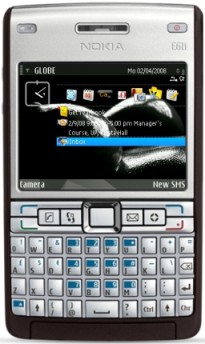
In the previous post, I went through some of my favorite built-in features of the Nokia E61i. This one, on the other hand, covers most of my favorite add-on applications, whether they are freeware, commercial, or from Nokia itself.
Freeware:
- Opera Mini – This is definitely one of the best mobile web browsers available (and it’s not just for Symbian!). Its best feature is that Opera’s servers first compress the web page being viewed before sending it back to the phone, making it much more cost-effective than the built-in browser.
-
Truphone – Truphone is an awesome VoIP service that let’s you make FREE calls to landlines and mobiles in countries such as the U.S. Unfortunately, it’ll only be free until the end of February. Truphone-to-Truphone calls will always be free though!
- Fring – Fring allows you to connect to the most popular instant messengers such as YM, AIM, Gtalk, and Skype. It’s not so great for IM, but that’s okay because what it really excels in is making VoIP calls over the said messengers.
- EQO – I actually only heard about this a few days ago. It serves the same purpose as Fring but it’s much better at instant messaging. It’s still in the beta phase though.
- Emtube – This app allows you to stream videos from YouTube (even the restricted ones!), as the E61i’s built-in browser can’t handle embedded flash videos (newer S60 phones already can, though).
- Mobitubia – Here’s another YouTube app. It plays videos a bit better than emtube on older S60 phones such as the E61i because of more frame-skip options. Oh, and its UI is much prettier than emtube. No restricted content though. 😛
- Mobireader – Mobireader is a FREE e-book reader for mobiles. This is great because the formats that Mobireader uses is easier on the eyes than PDFs. The reader is free, but most e-books aren’t.
-
S-Tris 2 – Smartphones aren’t all about business. They can be about games too! Here’s a really good FREE Tetris clone for S60. I play this more than any other game on my phone!
Nokia Apps:
- Still Image Editor – This is actually the image editor that already comes preinstalled in N-Series devices. Although the installer is intended for the Nokia 3250, it’s actually also compatible with the E61i! It’s good enough for minor photo editing on the go.
- Conversation – Here’s Nokia’s attempt at threaded SMS. There are better commercial counterparts but this is good enough for me because it’s free.
- Podcasting – Quoting the Nokia site, “Podcasting application allows you to find, subscribe to and download podcasts over the air. After downloading a podcast, you can listen to or watch it when you want.”
- Beta Labs – This actually a link to a list of Nokia’s other Beta apps. Check it out if you’re interested in seeing some more Nokia Apps.
Commercial Apps:
(No, I’m not being paid to advertise)
- Vampent Games – Vampent is a developer that specializes in creating emulators for mobile phones. They’ve emulated the NES, Gameboy/Color, SNES, and even the Gameboy Advance! This means that your phone can double as a portable gaming console. Where to get ROMs is already up to you though. =P
- IM+ – This is one of the most functional mobile messengers available. As usual, it lets you connect to the most popular IMs such as Y!M, AIM, Gtalk, etc.
- LCG Jukebox – Jukebox is basically a premium music player for mobiles that offers much more than the built-in E-series player. Luckily, I was able to snag this app for free through Handango‘s now-defunct Free App Friday promo.
- CorePlayer – Here is the remedy to the E61i’s pathetic video player. With this, I’m able to play a much wider variety of videos on my phone.
- MobiSystems Dictionaries – A wide variety of dictionaries for your mobile phone! I’ve found this app to be particularly useful and I think you will too. What more can I say?
- Best Calc – Here’s a scientific calculator for your mobile just in case you need it. Who am I kidding? 😛
And that’s just the beginning. There are many more useful applications that I didn’t mention anymore and several more are still being developed.
Take note that many of the apps I mentioned are actually compatible with most Series 60 Version 3 (S60v3) phones and not just the E61i. I hope that many of you can make use of this because I feel sad whenever I meet smartphone owners that don’t even know that apps can be installed on their phones. In case you’re not sure if your phone runs on S60v3 and you want to find out, click HERE.
If you’re interested in more freeware, point your browsers HERE.
Lastly before you start installing your new apps, here are a few more things you have to know:
-
For E61i, download apps that are compatible with Symbian 9.1 Series 60 version 3 with a resolution of 320×240 pixels.
-
Go to Menu > App. Manager > Options > Settings > Change ‘Software installation’ to “All” and ‘Online certif. check’ to “off”.
-
Applications can be installed by any of these methods:
-
Nokia PC Suite
-
Transferring the installer to the phone memory and using the built-in file manager to run it
-
Downloading and installing the app through the mobile web browser
-
-
If an app says “Certificate expired”, change phone’s date setting to 6-12 months ago, or even earlier.
Feb 19, 2008 at 6:04 PM
All this talk on apps has got me remembering Android, and the repercussions it will have once it launches.
Decisions, decisions…
Feb 19, 2008 at 9:45 PM
Android is already just about to launch, if I remember correctly.
I really don’t think Symbian will be hit too hard even when Android goes full-throttle. Symbian simply has so much market share. For as long as they play their cards right and make sure to keep up, they’ll be fine.
Feb 29, 2008 at 11:37 AM
Hi ,
I like this .. this is really awesome .I like the technology . I like that ..
Mar 13, 2008 at 4:08 PM
Thank you for this post!!! I’m getting my E61i Friday.
Mar 13, 2008 at 8:38 PM
Good choice, Nikki!
You folks are welcome.
Apr 30, 2008 at 1:49 PM
If you could just gamble and hold for few months nikki..E71 might come out.
Jun 4, 2008 at 1:10 PM
Can any one help me on knowing which all Third party software is working on This Handet E611. Specially on Symbian OS….this will help me to know what all this STUFF can be managed.
Jul 1, 2008 at 5:10 AM
I’m enjoying my new E61i, and bought Coreplayer in the hope for better streaming video.
How on earth do you get Coreplayer to override Realplayer default?
I’ve associated all files with Coreplayer but Realplayer still insists on playing. Highly annoying, and a waste of money if I can’t watch streaming links. Thanks!